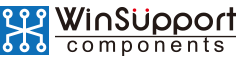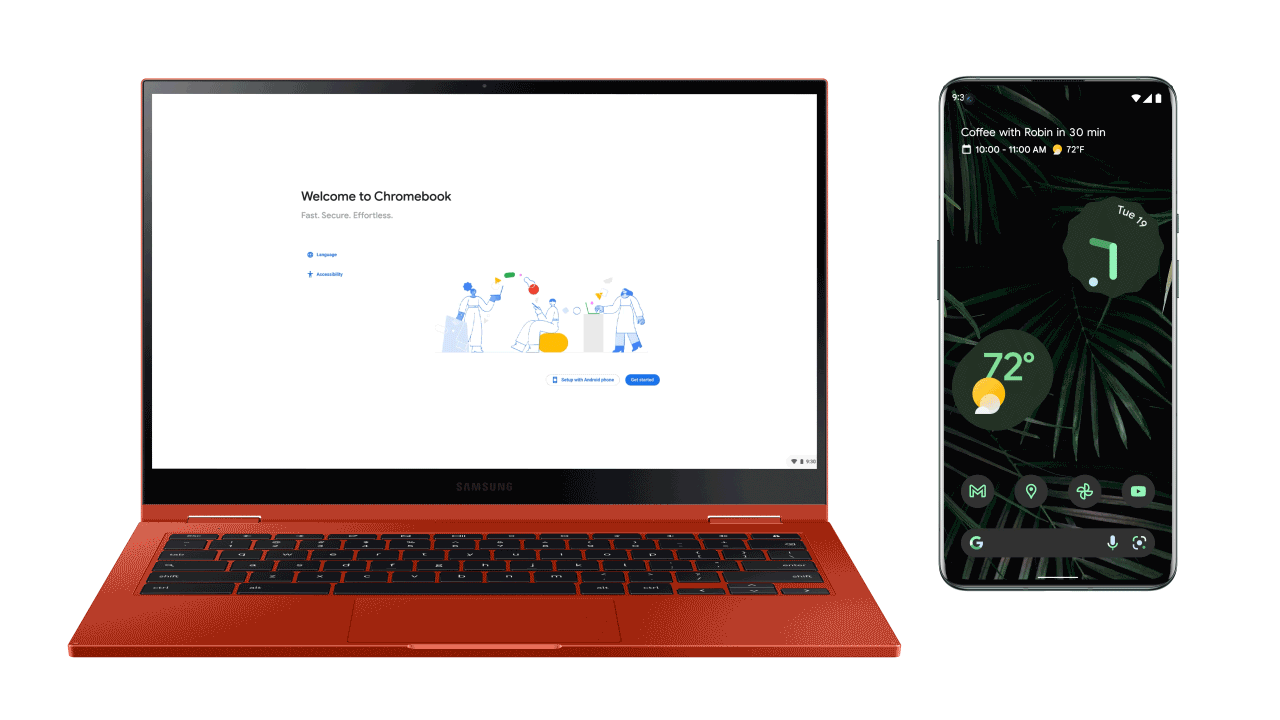Hongmeng OS meets a strong opponent! Google high-profile upgrades Android ecosystem, pixel-level benchmarking iOS
Hongmeng OS Google Android Ecosystem
"Ecology" is a word that is constantly mentioned by all operating systems and even terminal manufacturers today. Each company has different ways of forming an "ecology". For example, Apple provides AirDrop for transferring files to each other on iPhone, iPad, and Mac, seamless Bluetooth headset pairing and switching experience, and workflow synchronization between devices, as well as the application streaming provided by Huawei on mobile phones, laptops and tablets. Screen collaboration and so on.
For manufacturers using Android systems, such as OPPO and Xiaomi, are actively building their own independent interconnected ecosystems, including fast pairing and switching of TWS headsets, multi-device linkage, etc., but this is also limited to terminal products under the same brand. As the bottom builder of the Android system, Google demonstrated a variety of new device interconnection features at CES2022 and initiated a plan called "Better Together", which is expected to provide Android device manufacturers with better device interconnection solutions from the bottom. .
Specifically, Google’s new features for Android can be divided into four aspects:
Quickly pair and set up new devices

Therefore, based on Nearby 2.0, Google introduced the Fast Pair function, which uses BLE to identify wireless headset data near the mobile phone. The system automatically obtains the product name and picture from the server, and a quick pairing notification pops up at the same time.
In this year's new features, Google has further expanded the function of Fast Pair. From the original audio connection, it has expanded to more devices such as wearable devices, cars, TVs, and smart homes.
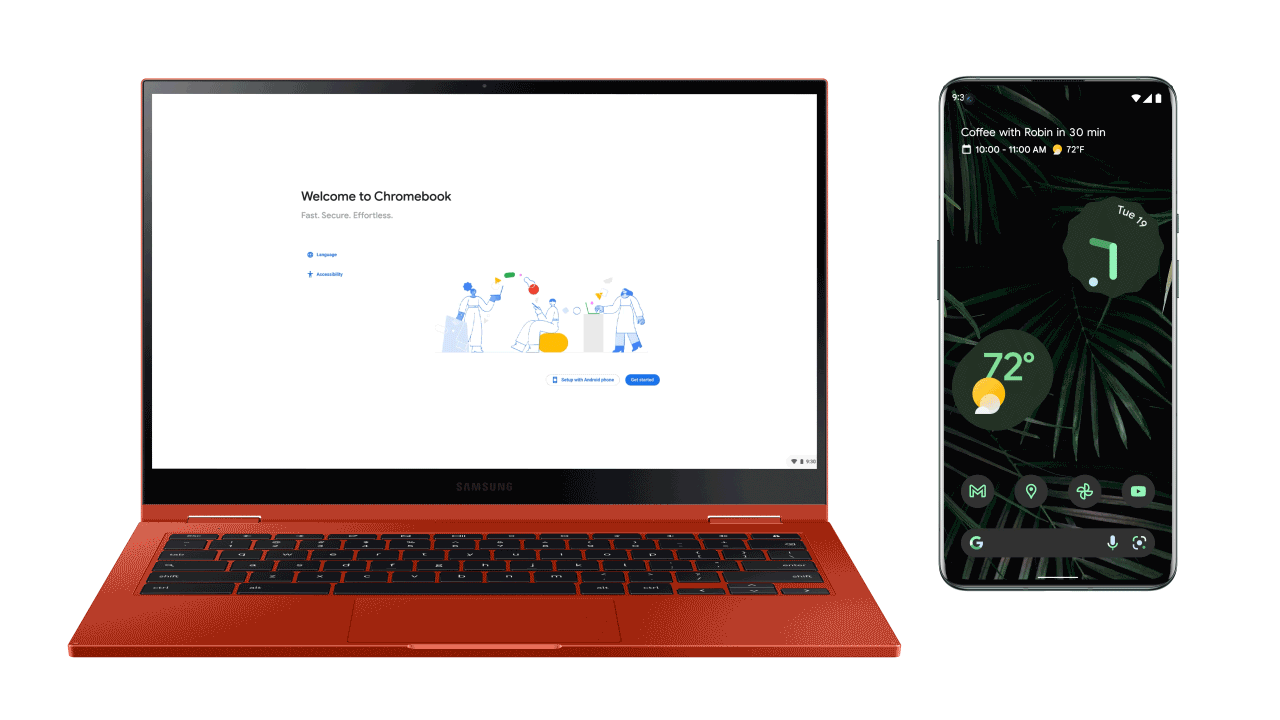
At the same time, the Fast Pair function can also be used for quick setup between Android phones and Chromebooks. For example, when an Android phone is brought close to a new Chromebook, the phone will automatically recognize the Chromebook and guide you through quick settings, such as synchronizing Google account and Wi-Fi password, sharing device information, and so on.
In addition, the smart home connection protocol Matter, which was launched last year, has also been supported by the Android system. In the future, it is also possible to quickly connect smart home devices to the home network and Google Home through Fast Pair.
Close to unlock between devices
Mobile phone NFC car keys, this is not uncommon in some domestic new energy vehicles. But last year Google added UWB technology to its Pixel6 series phones, so using UWB technology, Android devices can be used as car keys. Compared with NFC, the mobile phone needs to be close to a specific area of the vehicle body. After UWB technology is adopted, the mobile phone does not need to be taken out, and the automatic unlocking can be realized only by approaching the vehicle.

However, the current mobile phone devices need to use the Pixel 6 series and some of Samsung's Galaxy series devices, and only support some models of BMW for the time being.
In addition, similar to the previous Android phones that can automatically unlock Chromebooks when they are close to each other, now Android smart watches have also added this feature. That is, when the smart watch is close to the mobile phone or Chromebook, the corresponding device can be automatically unlocked.
Cross-device collaboration
As a complete system ecology, the linkage between cross-devices is one of the core of the experience. First of all, Google has implemented the function of automatically switching the audio source device on the Bluetooth headset. For example, when the phone receives an incoming call when watching a video on the Android tablet with the headset, the headset will automatically switch the audio source to the phone and pause the tablet. Video playback on the computer.

It is worth mentioning that Google has also brought in the support of spatial audio, that is, the direction of the sound is changed according to the direction of the user's movement, but Google has not introduced the implementation in detail.
In addition, the phone synchronization center Phone Hub previously launched on Chromebooks has also been upgraded. Through Phone Hub, in addition to notification push, web browsing synchronization, etc., which have been implemented originally, Google has also added the function of synchronizing mobile phone communication software. When the phone is not around, you can directly use the chat software on the phone through the Chromebook without installation. . At the same time, in PhoneHub, you can also view mobile phone albums in real time without additional transmission.
Through Chromecast, Android phones can also share video to the display or TV, or share audio content to Nest smart speakers or other devices.
In terms of cars, in addition to the approach to unlocking mentioned above, remote control is also a feature that Google is following up. For example, use the voice assistant to turn on the air conditioner in the car in advance, obtain the power information of the car, remotely unlock and lock, and so on. In the car, the voice assistant on the car can also be linked with the smart device at home.
Link with Windows devices
On Windows 11, Microsoft has provided Android software support, but for Android, it is the first time to pay attention to the connection with Windows PC.
Google is also about to add a quick pairing function on Windows PCs. Through Nearby Share, in addition to connecting with Chromebooks and Android tablets, Android phones will also be able to quickly connect to Windows PCs and realize functions such as synchronizing information and sharing files. Google said it is cooperating with Acer, Hewlett-Packard, Intel and other manufacturers and will bring this feature to Windows PCs this year.
What Android will do in the future, iOS has already achieved
Android and iOS, two operating systems that have dominated the smartphone market for 10 years, undoubtedly have a fairly complete software ecosystem. However, in terms of the interconnection ecology, Android has not prioritized interconnection due to the fragmentation of hardware in the past. iOS has always used its own closed-loop product line advantages to achieve the best user experience in the industry by linking devices. Hongmeng OS, as a latecomer, although the autonomous software ecosystem is a shortcoming, it has focused on the device interconnection ecosystem from the very beginning, and has developed a different path from iOS in terms of device interconnection.
And the function that Google launched this time is obviously more biased towards the benchmark iOS.
Including the Fast Pair function, Apple achieved a similar effect on the Airpods released in 2017. In terms of setting up a new device quickly, when you bring the old iOS device close to the new device, an option to set up the new device will appear. Hongmeng OS uses NFC for quick settings, including PCs, TVs, smart home devices, etc. You can quickly connect your mobile phone close to the device’s NFC tag.
The device close to the unlock function is also the earliest implementation of Apple on the Apple Watch. When the Apple Watch is in a certain range near the iOS device or Macbook, the device is automatically unlocked, otherwise it is automatically locked. In addition, the functions of spatial audio and automatic audio switching have already been implemented on AirPods.
Compared with other competitors, the most obvious advantage of the interconnection ecology of iOS devices is stability and seamless connection. For example, the connection success rate and speed of Airdrop is much higher than that of the mutual transmission alliance formed by domestic mobile phone manufacturers. For another example, the webpage being browsed on one device does not need extra operations, and it can be naturally transferred to another device and directly opened the corresponding software for browsing.
The difference that Android and iOS can currently see may be the support for the third-party operating system Windows. Google also knows that there is a huge gap between its PC strength and Apple. Chromebooks are obviously not on the same level as the Macbook series. Therefore, the interconnection support for Windows can be regarded as a helpless move to compensate for the defects of ecological products. This is almost the same as the thinking of Hongmeng OS.
Hongmeng OS: The second solution to the interconnected ecology
The path of Hongmeng OS is different from that of Android iOS. In terms of interconnection ecology, it mainly adopts two ways to realize it: application circulation and multi-screen collaboration. The logic of iOS and Android in the interconnection ecology is actually that through information interconnection, limited functions can be operated through different devices at the same time, which is limited to the software level. And Hongmeng OS hopes to open up the hardware interface between different devices and realize more efficient and comprehensive functional interconnection between different devices.
For example, Android realizes limited notification push, web browsing synchronization, and chat software content synchronization through Phone Hub. Hongmeng OS directly projects the mobile phone operation interface to tablets, laptops and other devices, and can call the hardware of the projected device at the same time, such as the camera, touch, audio, etc., that is, fully call all the functions and computing power of the mobile phone, and at the same time The phone calls the data provided by the hardware on the projected device.
To put it simply, the current idea of interconnection between Android and iOS is that mobile phones, PCs, and tablets are three hardware-independent devices that open up the interconnection of some just-needed scenes. The advantage of this is that you can focus more on just-needed scenes. Experience, such as the multi-device synchronization experience of the clipboard, automatic headphone audio switching, etc.
Hongmeng OS provides more thorough interconnection. Devices can share hardware and computing power with extremely low latency. The advantage is to improve the efficiency of multitasking or multi-device applications, but on the other hand, the operation is also more Cumbersome.